Our SDK consists of a groundbreaking viewing API, technical documentation and sample code. This is a true web viewer, enabling universal viewing of any file type from any location in any browser on any platform – providing a variety of features for viewing, measuring, zooming/panning/rotation, calibration, markup, annotation, file conversion and more.
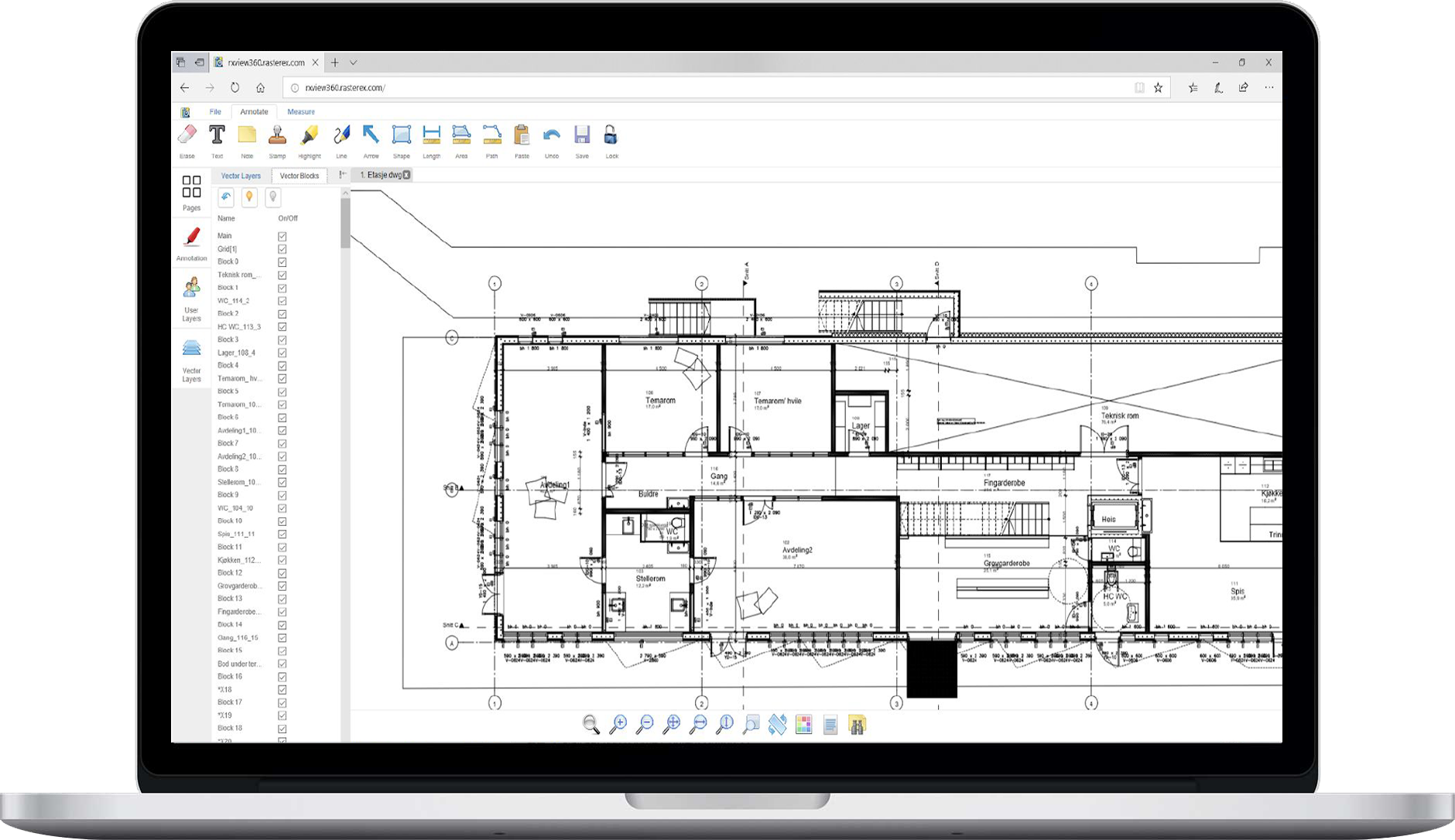
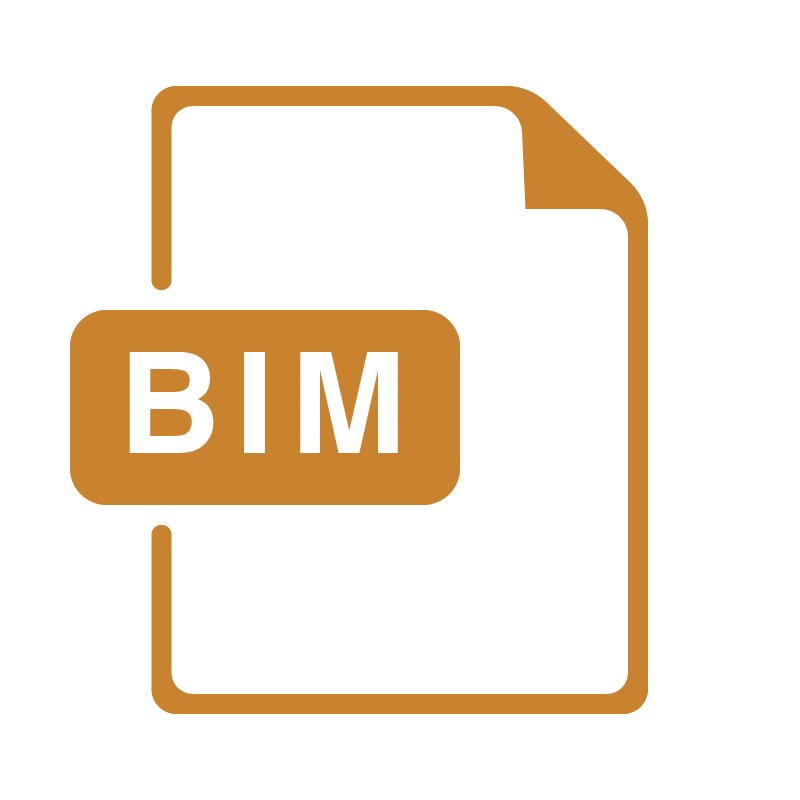
Our SDK can handle large BIM documents and with our list of features it can make collaboration easy within original drawings.
Learn More →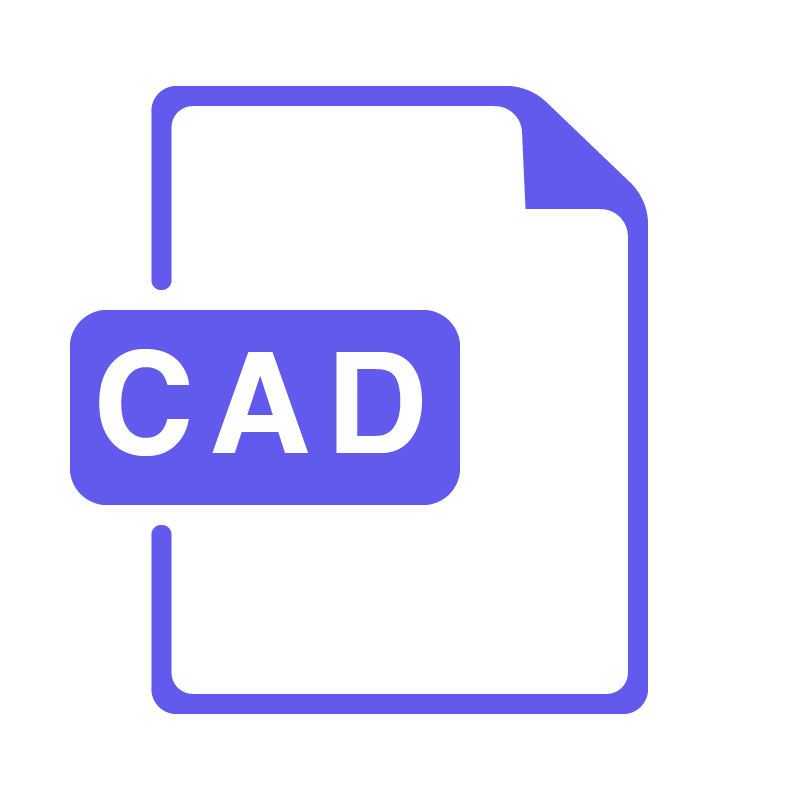
Our SDK is proven to help developers make valuable software with our technology that can utilize information from CAD.
Learn More →
Our SDK utilizes information on small or larger/complex PDF files. Our toolbox brings valuable features to software developers.
Learn More →The API is based on HTML5 and gives you unlimited number of clients opportunities to run the application from anywhere.
Mobile SDK for native IOS and Android apps that can integrate the Rasterex viewer as part of the app and support offline .
RxView360 can be integrated with or embedded into any content- and business management system, to view-enable and offer annotation capabilities wherever you need.
Intelligent tools let you measure anything you want in a 2D or 3D (coming 2020) model, for reliable and efficient cost-, time-, and material estimation.
An extensive set of markup-tools transforms the viewer into a powerful engine for team collaboration. Make comments, add notes, highlights, stamps, measurements and more.
Within a very intuitive and elegant interface, RxView360 lets you overlay two or more versions of a drawing, to identify and highlight differences, progress and future steps.
Sørengkaia 175
0194 Oslo
Norway
Call us (+47) 22 91 00 90